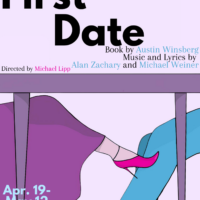Images
You can upload a primary artist image and up to 10 additional gallery images below – the primary image will be the default image displayed with your artist profile. The gallery images will appear on the artist detail page under the “Media Gallery” section. All images must be .jpg, .jpeg, or .png format, a minimum of 400 × 400 pixels, and should be no more than 1.5 MB in file size. Image file names must NOT contain spaces between words, question marks, exclamation points, apostrophes, quotation marks, or most other symbols (hyphens and underscore marks are OK). Our system automatically rejects images with bad file names.
-
1Use the “Upload Image” button below to locate and select the image on your computer. Click “Open” to upload your image.
-
2Crop your image, if necessary. Simply click and drag your cursor over the image to the desired size and select the “Crop” button.
-
3Click the “Submit Photo” button at the bottom of the form.
-
1Select the “Gallery” tab below and use the “Upload” button to locate the image on your computer.
-
2Select your image and then click “Open” to upload your image.
-
3Once you have selected your image(s) click the “Submit Photo” button at the bottom of the form.